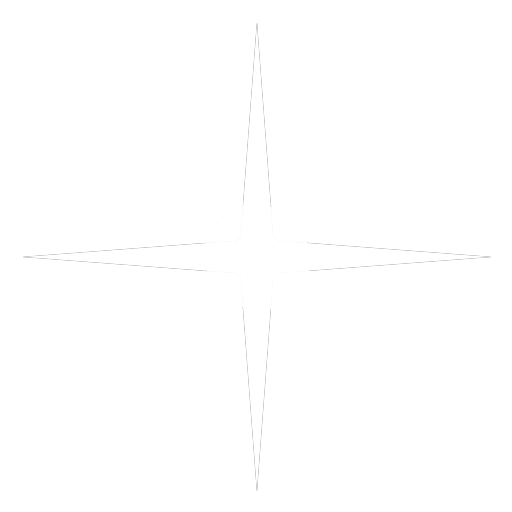How to set up a mini PC for astrophotography

Windows setup (starts at 6:32 -> watch video)
- Set user & pw
- Connect wifi
- set Date & time
- About PC (check & rename)
- Set IP Adress, it should be always the same IP adress
- Check for updates (set active hours) —> reboot (recheck updates)
- Remove programms, MS, etc.
- Turn windows features on or off —> .net 3.5 on
- Power & sleep, set to never turn off, powermode to high performance, advanced settings —> USB devices do not get suspended
- Install Chrome, Adobe Reader, Pixinsight or Fitswork, Notion Download, AntiVirus
- Setup remote desktop (enable)
- Create file directorys (drivers folder, software folder – .exe, Images, N.I.N.A. targets)
- Copy data of diffrent setup + cosmetics
- Reboot system
Downloads astro drivers & co. (done folder erstellen)
- ASCOM
- Mount control (EQMod)
- PegasusAstro PocketPowerbox
- QHY Drivers Setup Install
Downloads astro software
- FireCapture
- SharpCap
- N.I.N.A. & Skyatlas
- ASTAP + H18 database
- PHD2 guiding
- Stellarium (incl. landscape)
- BathinovMask program
Install drivers & software (inside)
- Test remote desktop, desktop PC, mac & surface
- Move drivers & software into done folder
Setup software (outside)
- Set mount limits
- Test a sequence
- Align to something. about 20° to 50° Declination
- Setup guiding, use Setup Wizard
- Setup darklibrary (PHD2)
- Start guiding & calibration